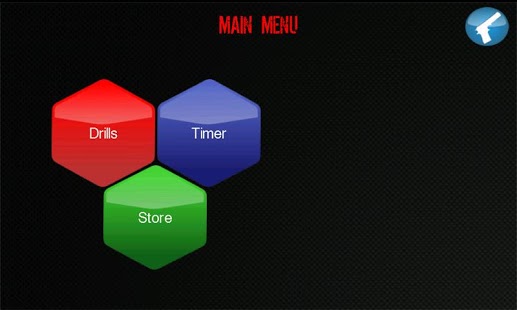Pocket Gunslinger 1.0.3
Free Version
Publisher Description
Pocket Gunslinger is a revolutionary new firearms training app for your Android phone unlike any other in existence today. There are many firearms training applications that discuss various shooting positions or show text descriptions and images of static competition style drills, but only Pocket Gunslinger provides a dynamic adjustable training experience complete with custom instructional presentations and live-fire demonstrations. Pocket Gunslinger is designed to be a live-fire training aid, but the application is flexible enough to be used with Airsoft training and Paintball enthusiasts as well.
Utilizing earbuds inside clam-shell ear protection, Pocket Gunslinger will instruct you through a series of drills and then give you audio commands calling out targets and instructions just like a personal firearms trainer would!
About Pocket Gunslinger
Pocket Gunslinger is a free app for Android published in the Health & Nutrition list of apps, part of Home & Hobby.
The company that develops Pocket Gunslinger is Black O2 Inc.. The latest version released by its developer is 1.0.3. This app was rated by 1 users of our site and has an average rating of 4.0.
To install Pocket Gunslinger on your Android device, just click the green Continue To App button above to start the installation process. The app is listed on our website since 2012-08-30 and was downloaded 3 times. We have already checked if the download link is safe, however for your own protection we recommend that you scan the downloaded app with your antivirus. Your antivirus may detect the Pocket Gunslinger as malware as malware if the download link to com.blacko2.pocketgunslinger is broken.
How to install Pocket Gunslinger on your Android device:
- Click on the Continue To App button on our website. This will redirect you to Google Play.
- Once the Pocket Gunslinger is shown in the Google Play listing of your Android device, you can start its download and installation. Tap on the Install button located below the search bar and to the right of the app icon.
- A pop-up window with the permissions required by Pocket Gunslinger will be shown. Click on Accept to continue the process.
- Pocket Gunslinger will be downloaded onto your device, displaying a progress. Once the download completes, the installation will start and you'll get a notification after the installation is finished.